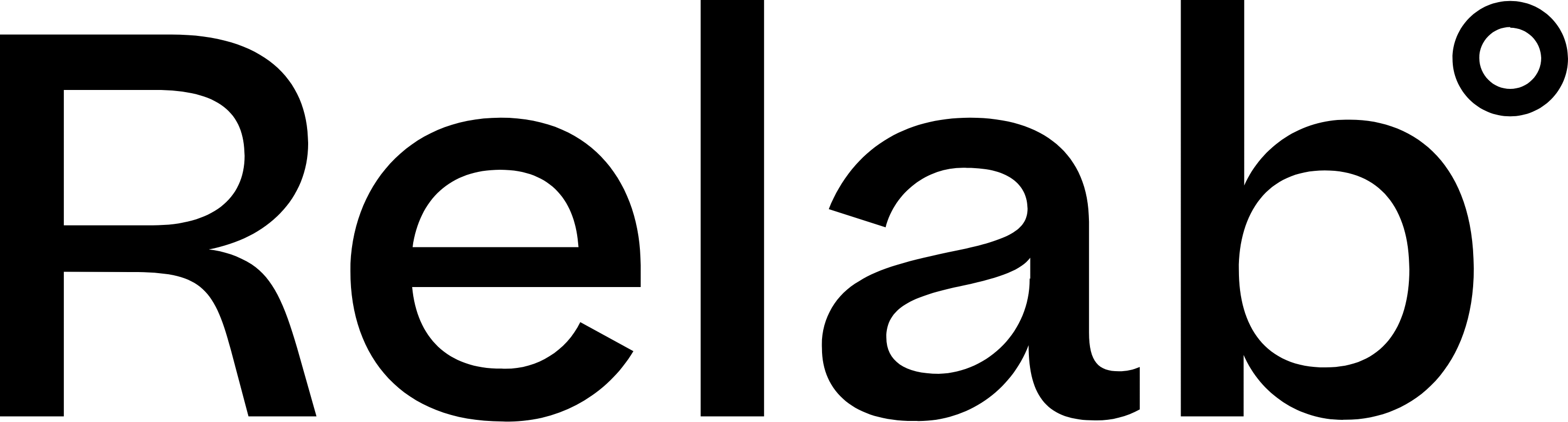Downloading Map Images
Export Map lets you save any map view as an image with your chosen overlays. Perfect for adding to reports, presentations, sending to clients or printing.
How to Export Map
1. Enable the overlays you want to include on your map before exporting.
2. Click the Export icon in the bottom right corner of your map. A pop-up window will appear where you can:
- Select export quality from the dropdown menu
- Tick Exclude pins if you don't want property pins and Sales Overlay like auction, and recently sold tags to show
- Select which overlays to include (only enabled overlays from step 1. will be available)
3. Click the teal EXPORT button to download your map as a PNG image to your downloads folder.
FAQs
What format will the image be downloaded in?
PNG
How do I print or save a property map?
Fastest method: export map using the method above
Alternative: Property Summary Report You can also download our Property Summary Report, which includes an A4-sized map showing flooding and services information. Note: This downloads a full report with multiple pages, not just the map.