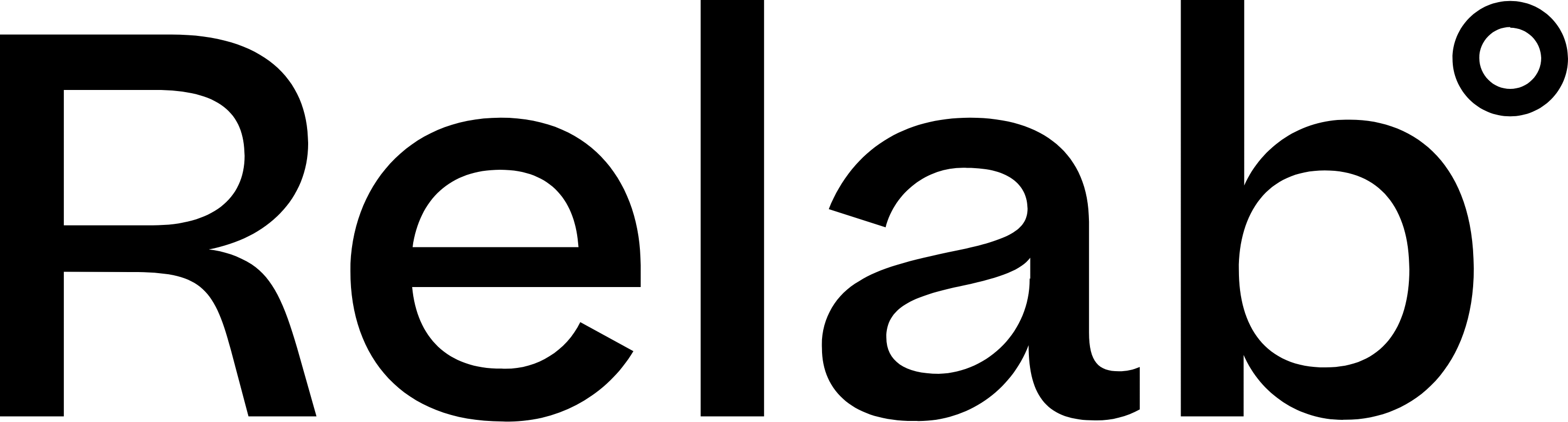Nearby Sales
Relab's Nearby Sales feature displays recent comparable sales, helping you identify local market trends and estimate property values on the go.
How to use Nearby Sales
- Search your subject property
- Navigate to the Property Details Panel on the right
- Click on NEARBY SALES
- Adjust the radius to extend your search
- Expand & use filters to refine your search, including unique options like: school zones and property categories.
🔥Hot tip
- Click Export to download a CSV file with sales details including: sold date, sale price, CV, and building/land characteristics.
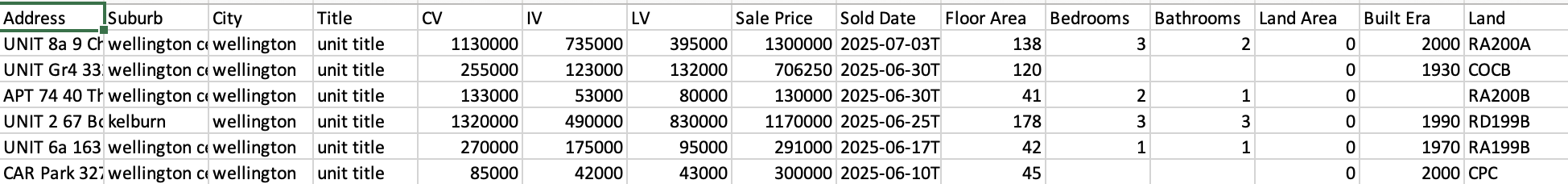
- Try Relab CMA for advanced comparable sales searches featuring our Polygon Tool and appraisal templates.
FAQs
Where does Relab get its listing data from?
Relab sources listing data from realestate.co.nz. This means we capture most agency listings, but private listings that only appear on platforms like TradeMe may not be included in Relab unless they're also listed on realestate.co.nz.