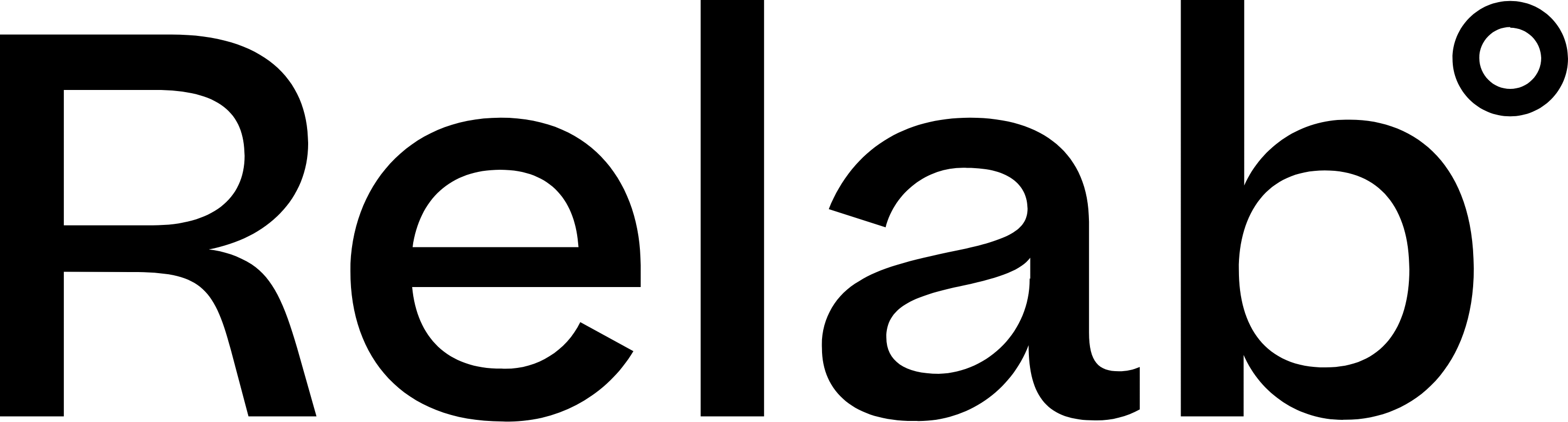Certificate of Title and Title Previews
How to Preview and Order Title Documents
Preview Title
- In the Property Details Panel, under Title & Ownership click the teal text Tile Preview
- Review the key information from the Certificate of Title, including current owners, mortgages, easements, and covenants
View Legal Description
- In the Property Details Panel, under Title & Ownership click the teal text view title record(s), then click Legal Description in the top left
- This shows the legal description, title number, estate type, estate share, and estate area for the property
Access Title Transaction Report
- In the Property Details Panel, under Title & Ownership click the teal text Title Transaction Report
- This comprehensive report shows the full title history, including all current and historical memorials, estates, registered owners, and prior titles
Order Titles
- Open the Property Details Panel and click the teal Order Title button at the top
- Select the documents you need:
- Certificate of Title with Diagram
- Mortgage Details
- Fencing Agreements
- Other available documents
- Click Continue with Payment
- Enter your billing information
- Confirm and place your order
Your documents will be delivered via email and found in your document centre.
🔥Hot Tip: You can select and order all the documents you need in one go! Whether it’s the certificate of title, fencing agreements, or mortgage details, just tick the boxes and proceed to payment. It’s a quick and efficient way to get everything at once, saving you time!
FAQs
How much is it to order a title?
The price to order a property title is $12, including GST, for Pro members and $19.00, including GST, for free users.
How long does it take for titles to arrive once ordered?
Once you place your order, you'll receive your documents via email, and they will also be available in your document centre shortly after.
How often is title preview updated?
The title preview information is usually updated once per week, in sync with NZ Property Titles | History | LINZ Data Service.