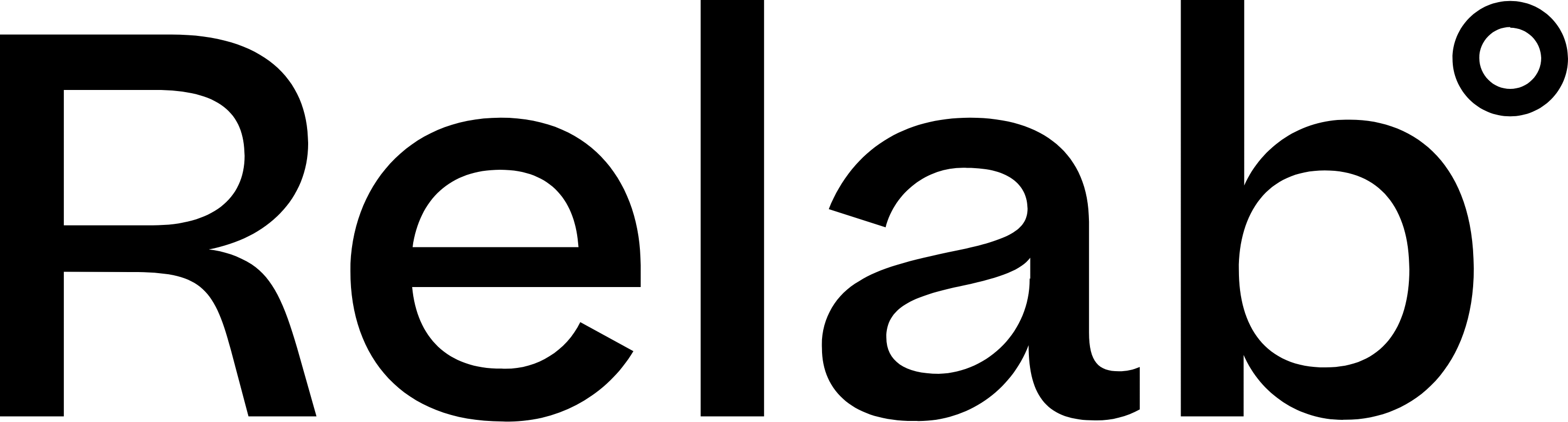Search by Owner, Title or Legal Description Search
How to do an ownership search
- Go to the search bar on the homepage and click on Ownership in the top, left-middle of the search box
- Type the name or company you're looking for. If you can't find it right away, try a different combination of names (e.g., first, middle or last)
- A list of properties associated with similar names will appear below your search bar
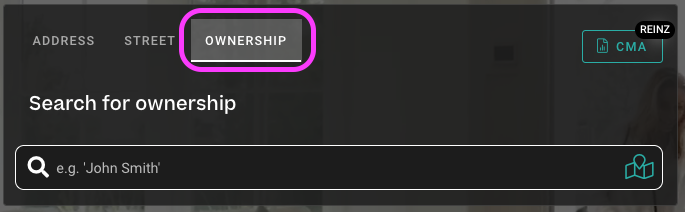
🔥 Hot Tip: If you know the property address and want to know the owner or company on that property, check the Property Details Panel under Overview, Ownership & Title.
How to search by title or legal description
- Go to the homepage and click on the dropdown menu on the left of the search bar
- From the dropdown menu, select Title or Legal Desc
- Search the title or legal description you're looking for and choose it from the search results
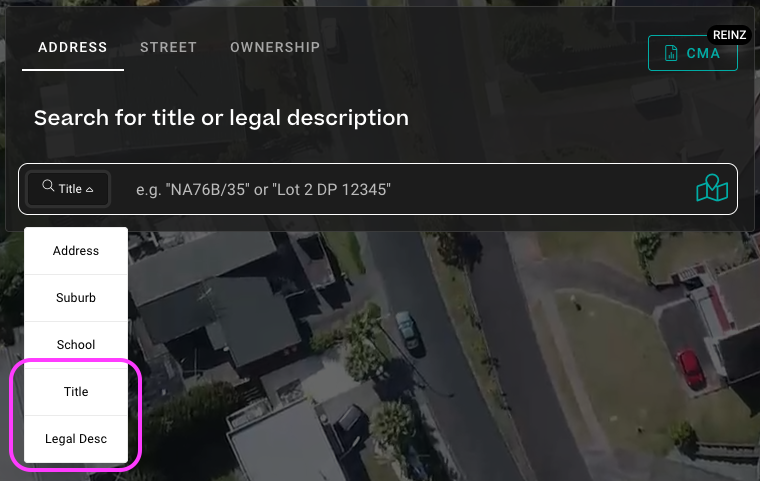
Related search methods
- Search for Streets and Suburbs - Find all properties on a street or in a suburb
- Search an Address - Look up specific property addresses
- Search School Details - Find properties in school zones
Advanced ownership tracking
Need to track portfolios across multiple properties or search by keywords in titles? Title Keywords Search (Premium feature) lets you search any text that appears on property titles, including lender names, special annotations, and legal descriptions.
FAQs
Why can't I find the owner I'm searching for?
Try different name combinations. For example, if searching "John Smith" doesn't work, try just "Smith" or "John". The search looks for exact matches, so variations in spelling or middle names can affect results. Sometimes properties can be owned by companies or trusts and not under the occupants name.
How do Relab handle Housing NZ leased properties?
When Housing NZ leases a property from a private owner, the title may show Housing NZ as the registered owner due to leasehold arrangements. To verify the actual property owner, you can order a full Certificate of Title, which will show complete ownership and leasehold details.