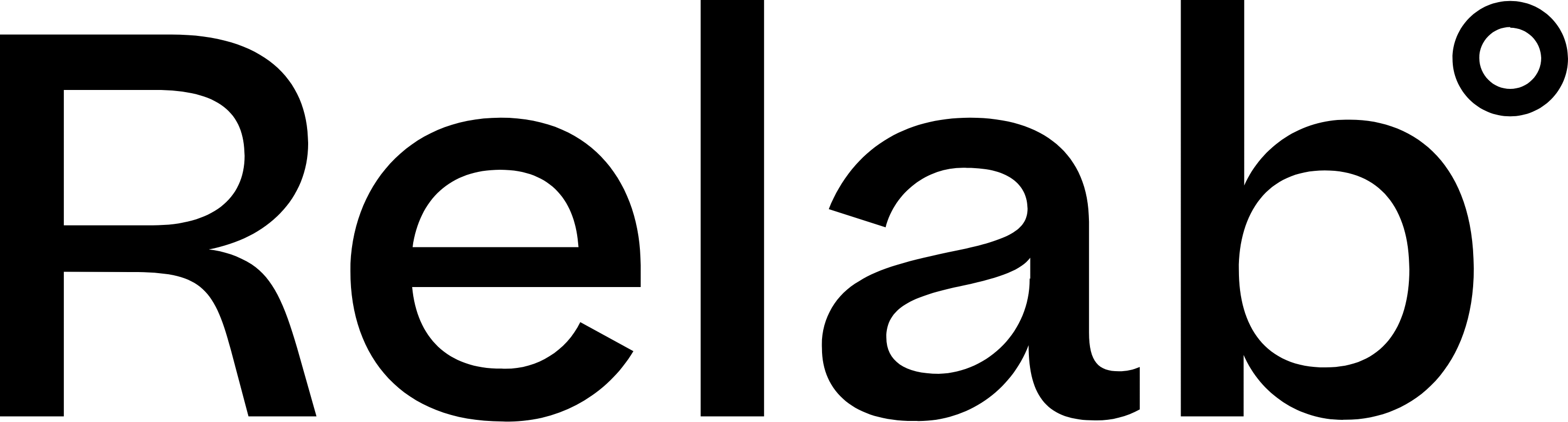Add Missing Comparable Sales
Sometimes recent or relevant sales don't appear in your CMA search results. Manually add properties you know have sold, ensuring your CMA is complete and accurate.
When to use this feature
- A property you know has been sold isn’t appearing in your CMA search results.
- Recent sales haven't been updated yet.
- You've personally sold properties that would make good comparables
How to Add Missing Sales to your CMA
- Start Your CMA
- Click Add Missing Sale below the filters section
- Search for the property address
- Enter Sale Details
- Save the Property
🔥Hot Tip: Relab will automatically pre-populate the property details. Remember to enter the sale price and sale date before saving.