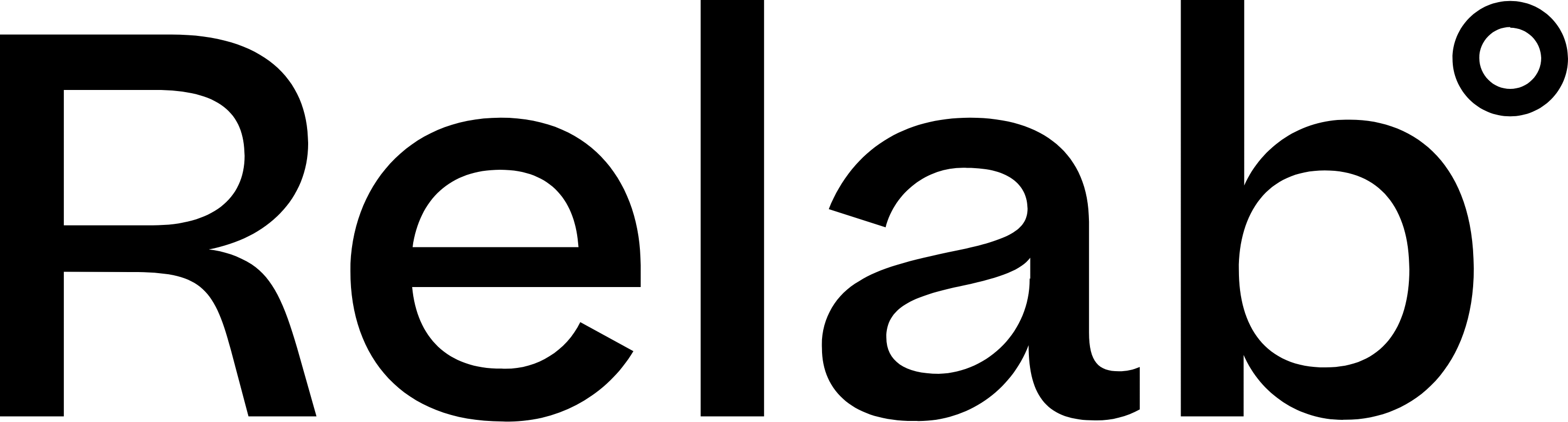Finding and Selecting Comparables
Relab gives you more ways to filter than any other CMA tool, helping you find the right comparables faster.
How to use CMA filters to find comparable listings and sales
- Start a CMA
- Locate the Subject Property details at the top of the screen (click the arrow next to the details on the right to view detailed property information)
- Click Expand on the Filters just below the Subject Property details to view all available filter options.

How to select comparable listings and sales for your CMA
- Apply your desired filters to find relevant properties
- Review the property cards below under Sold or For Sale
- Click the grey square box in the top right corner of each property card to add it to your CMA report
- Once you have finished selecting your comparables, press Next Step at the top of the page to start editing your CMA report.
Filter options
Basic Property Features
- Bedrooms & Bathrooms: Any to 10+
- Land Area: Any to 200ha+
- Floor Area: Any to 500m²+
- Land Title: All, Freehold, Cross-lease, Unit title
- Build Era: Filter by decade built (1900-2020)
- Cladding: Brick, Weatherboard, Roughcast, Others, or Unknown
Property Category
- Residential & Lifestyle, Rural & Lifestyle, or Commercial
Sub Category
- Sub categories are council-defined classifications within each property category. You must select a Property Category first before choosing a sub category.
- Residential & Lifestyle examples: Apartments, Bare land, Multi-unit (vacant), Rental flats
- Rural & Lifestyle examples: Bare or Vacant land, Irrigation, Dairying, Forestry, Horticulture, Mining, Pastoral
- Commercial examples: Commercial, Utilities, Other, Industrial
- These council classifications help refine your search to find the most relevant comparable properties for your CMA report
Property Type
- Only available for Residential (Residence, Vacant, or Apartment)
Zoning
- Based on council zoning (e.g., Single House, Mixed Housing Suburban, Mixed Housing Urban)
- Currently limited to one zone at a time
CV (Capital Value)
- Current CV ranges (Any to $5M+)
School Zone
- Filter properties within specific school zones
- Only options for school zones which match the subject property will be available
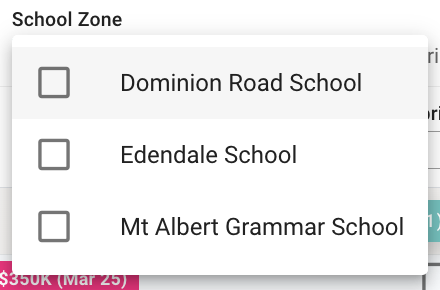
Limit to the subject property suburb
- Check to limit results to the suburb only
- Otherwise, use the radius tool
Sales Information
Sale Date
- From 30 days to 5 years of sales data
- Recommended: 3-6 months for urban, longer for rural
Listed Date (for current listings)
- Last 30 days to All
Price Filters
- Last sale price: Any to $10M+
- Listing price for current listings
Listing Type
- Auction, By Negotiation, Asking Price, Tender
🔥 Hot Tips
- Selected filters appear as tags at the top - click X to remove
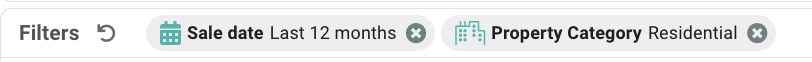
- Toggle between Sold and For Sale tabs to switch between comparable sales and listings
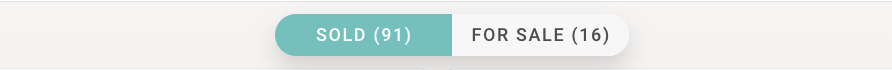
- For more advanced filtering options, see our guide on how to use the CMA map and polygon toolTo
- If you want to capture a wider / bigger radius or area for your comparables, change the Property Category filter to Rural & Lifestyle, which will allow you to expand the radius to 50KM. If you need an even wider radius, create a new one, and drag as wide as you can go (you can do this mutiple times). Please note, that comparables are limited to 250 in each category (sold and for sale).
FAQs
Is there a way to search/filter bona fide vs non-bona fide sales in CMA?
All sold results in CMA are bona-fide sales by default. If you want to include a non-bona fide sale, you'll need to add it manually using the [Add Missing Sale] feature.
Note: Non-bona fide sales are included in the Relab Pro map view and show up on property details panels, but they're not automatically included in CMA as direct comparable sales.